Ultrabook vs Tablet
When given a choice to use the Dell XPS 12 as an ultrabook or a tablet, we will always choose something that we are familiar with because as humans, we are afraid of change. Unless we have no choice but to accept the change and get used to it. In this case, perhaps a Windows 8 tablet running on Windows RT, where user have no choice but to get used to the “New Windows 8 UI”?
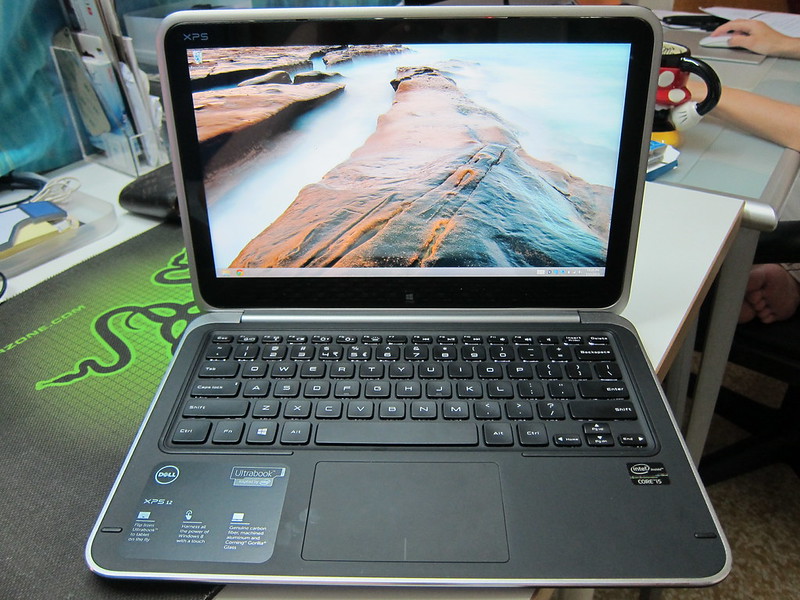
Dell XPS 12 – Windows Desktop In Ultrabook Mode

Dell XPS 12 – New Indows 8 UI In Tablet Mode
Most people still associate Windows with the traditional desktop/laptop. It is a image that is hard to shake off. Despite most Windows 8 laptops having touch screens and even monitors are going to be touch ready, do we actually touch the screen or it is more of a novelty and gimmick? Personally I think it is the later.
Coming back to the Dell XPS 12, I still find myself using the ultrabook mode more often than the tablet mode because I am more productive with the Desktop Mode in Windows 8 rather than in the “New Windows 8 UI” mode. On top of that, the Dell XPS 12 is pretty heavy, weighing at 1.54kg, you arms will ache after holding it for more than 30 minutes. You definitely will need to place it on a table.
However, if you place it on the table, it will be pretty flat and you will have to look straight down to see what is on the screen. I solved the above problems by placing the Dell XPS 12 in an “inverted V” manner as shown in the photos below.
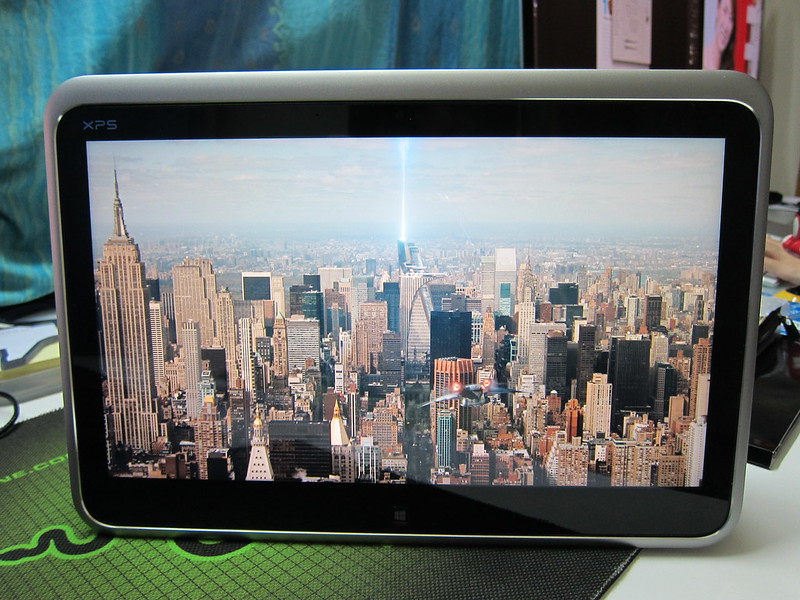
Dell XPS 12 – Invented V

Dell XPS 12 – Inverted V Side View
Fan Noise
I can’t help but notice the system fan spinning when doing some slightly intensive tasks, trust me, it is pretty audible and it is coming from the left side of the ultrabook. I first notice it when updating my Adobe CS6. I tried watching a HD video in full screen in YouTube and the fan also spins pretty loudly. I hope Dell will fix this in a future software update.
Battery Life
For normal wireless Internet surfing, I managed to get about 4.5 hours of battery usage. For watching full HD movie streamed wirelessly, I managed to get about 3.5 hours of battery usage. Both tests are ran with the screen brightness and audio level of 75%.
If you compare the battery life of the Dell XPS 12 with other ultrabooks in the market, you will find that it is pretty weak. To me an ultrabook battery life has to last me 5-7 hours for normal wireless Internet surfing.
Summary
Priced at SGD$1,828, the general consumers might find it a little pricey for a Windows 8 laptop and hence, I think that the Dell XPS 12 is not targeted towards them but more for first movers who want to give this new form factor a try.
Despite being slightly pricey, if you consider the materials used to build the Dell XPS 12 and the awesome IPS full HD screen, I find the price justifiable.
Pros:
- Sleek design
- Solid build with materials made up of carbon fiber, aluminium and magnesium
- Good IPS display with full HD resolution
- Fan noise when doing intensive tasks
- Horrible trackpad
- Heavy for a 12.5″ ultrabook (1.54kg)
- Weak battery life



Tidak ada komentar:
Posting Komentar